
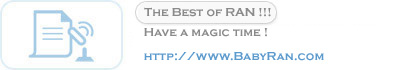

|
[News] New Character Creation
Admin
New Character Creation
|
Copyright 2008~2999 BabyRan.com Inc. All Rights Reserved.







